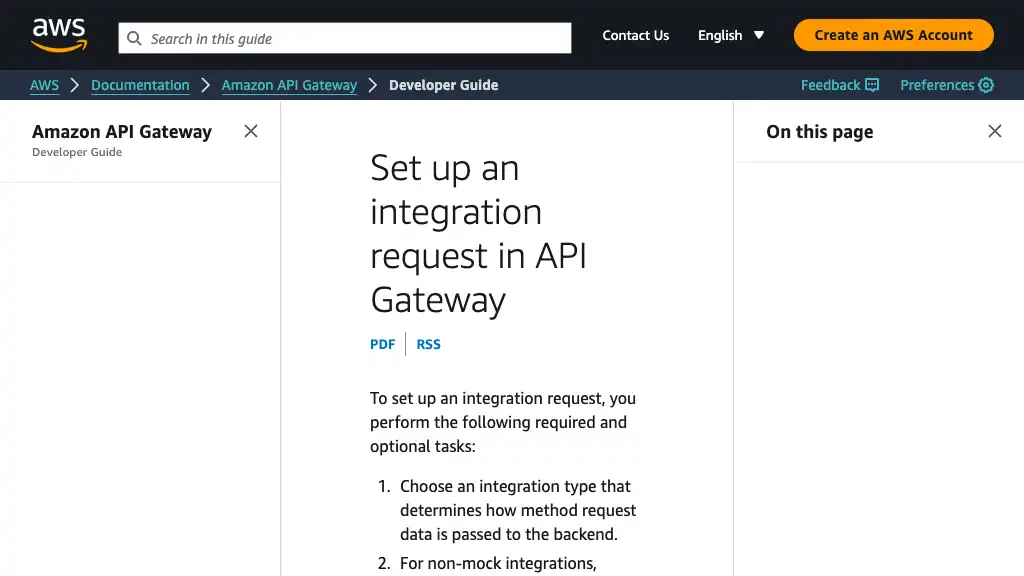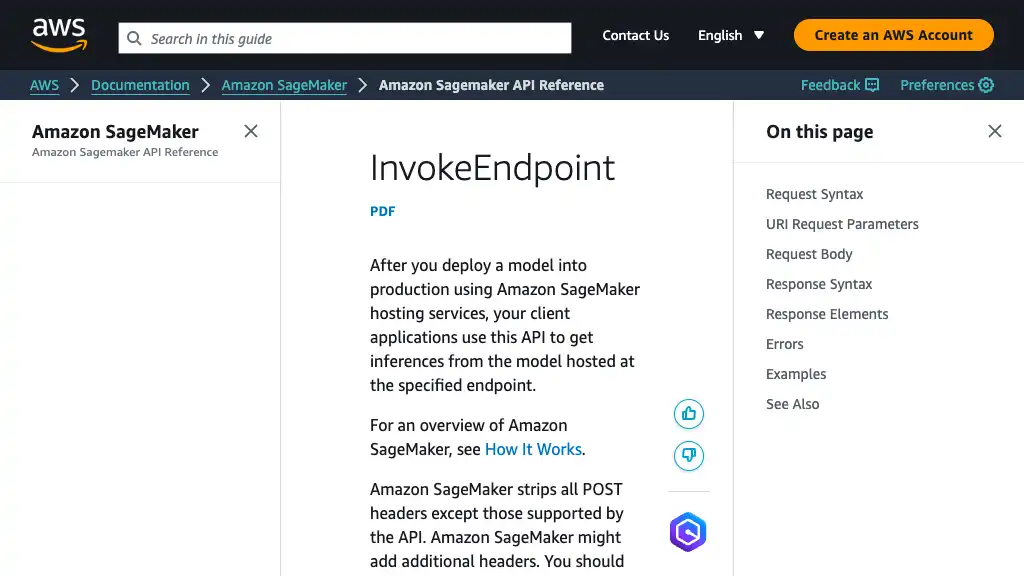Integrating SageMaker Inference Endpoint with API Gateway REST API

SageMaker offers its inference endpoint. Users can access it not only directly but also indirectly through API Gateway’s REST API using Integration Request.
Overview
The example below uses no AWS Lambda functions.
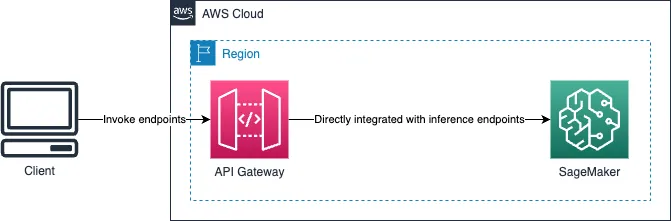
Finding SageMaker Inference Endpoint
You can find your inference endpoint in the SageMaker console by navigating to Endpoint summary > URL.
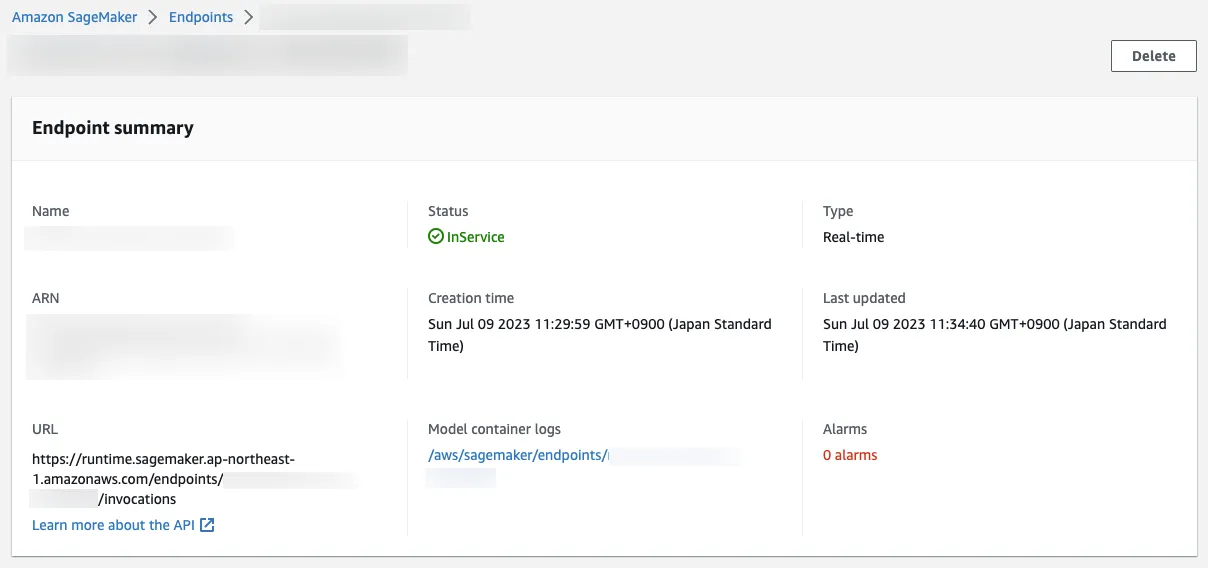
The endpoint format is https://runtime.sagemaker.<ENDPOINT_REGION>.amazonaws.com/endpoints/<ENDPOINT_NAME>/invocations. Because you are required to include a valid Authorization header, this endpoint works properly despite lack of your AWS account id.
Endpoints are scoped to an individual account, and are not public. The URL does not contain the account ID, but Amazon SageMaker determines the account ID from the authentication token that is supplied by the caller.
Building REST API Integrated with SageMaker Inference Endpoint
Select REST API.
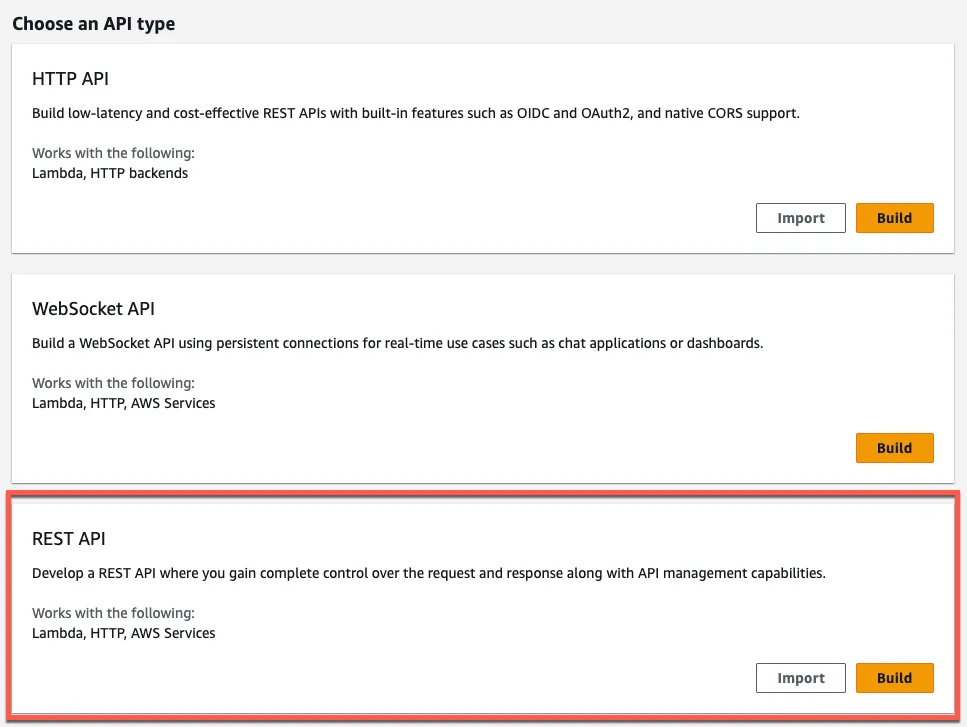
Specify a name for the API.
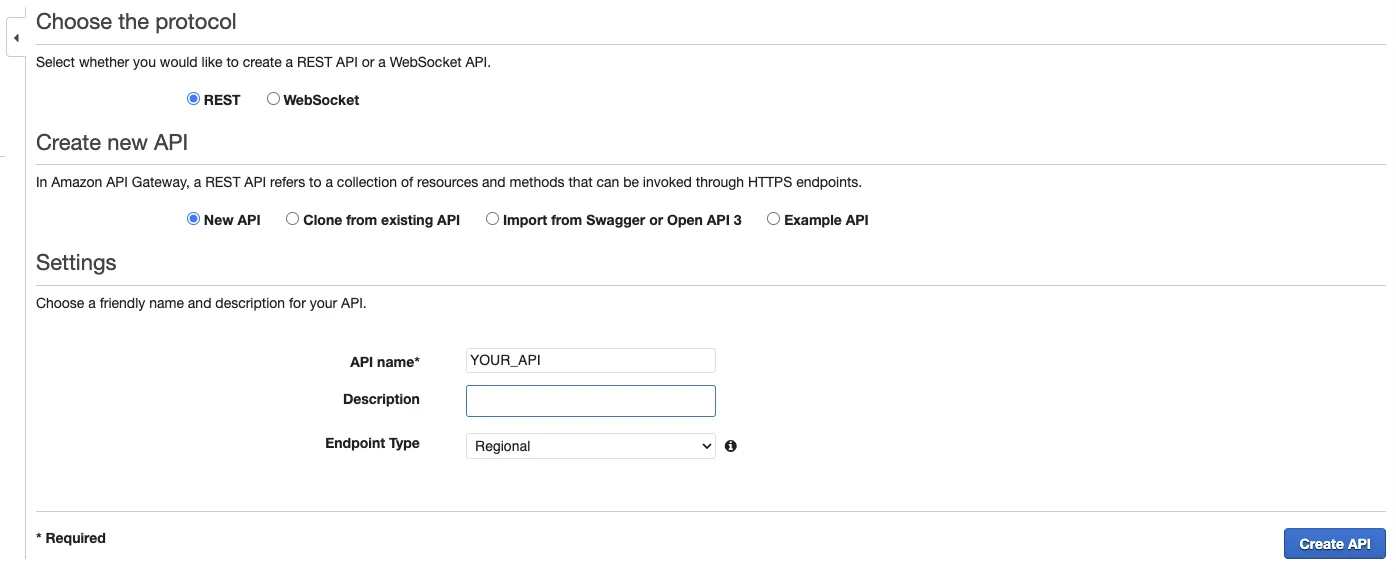
Select Actions -> Create Method.
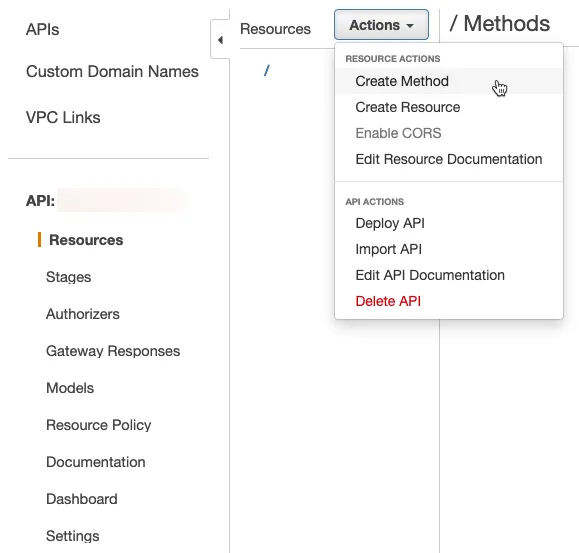
Select a method type. POST is used in the example below.
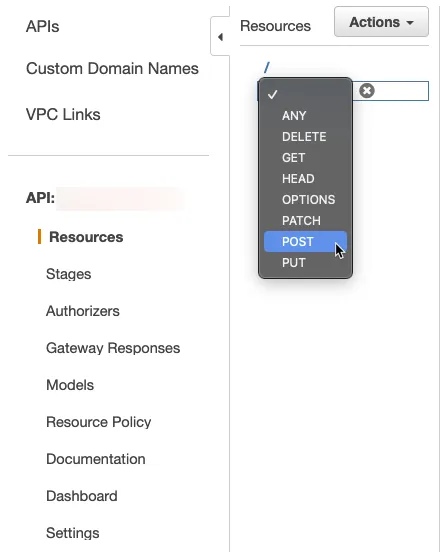
Specify the required parameters according to the following table.
| Field | Value |
|---|---|
| Integration type | AWS Service |
| AWS Service | SageMaker Runtime (NOT SageMaker) |
| HTTP method | POST |
| Action Type | Use path override |
| Path override (optional) | endpoints/<ENDPOINT_NAME>/invocations |
| Execution role | IAM role for API (The sagemaker:InvokeEndpoint action must be authorized) |
| Content Handling | Passthrough |
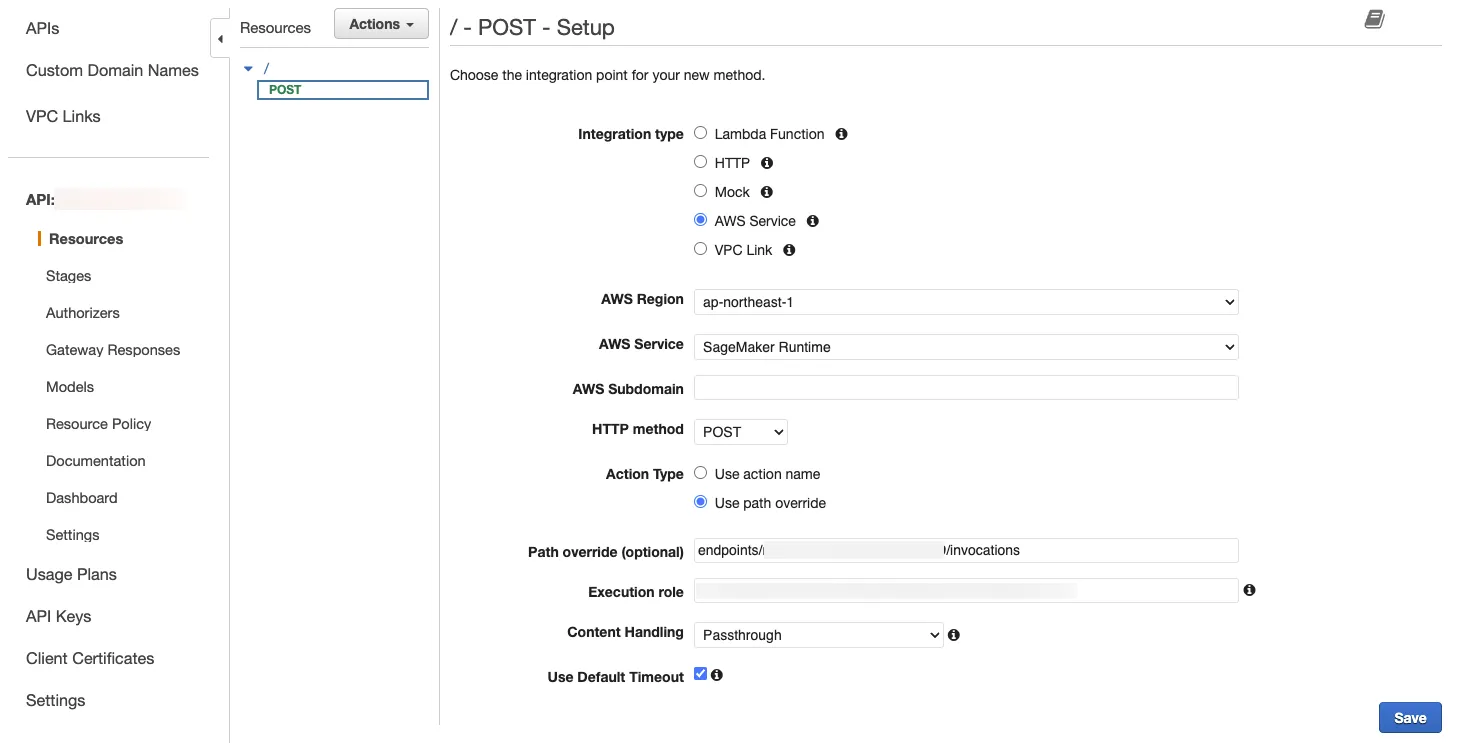
Creating the method completed.
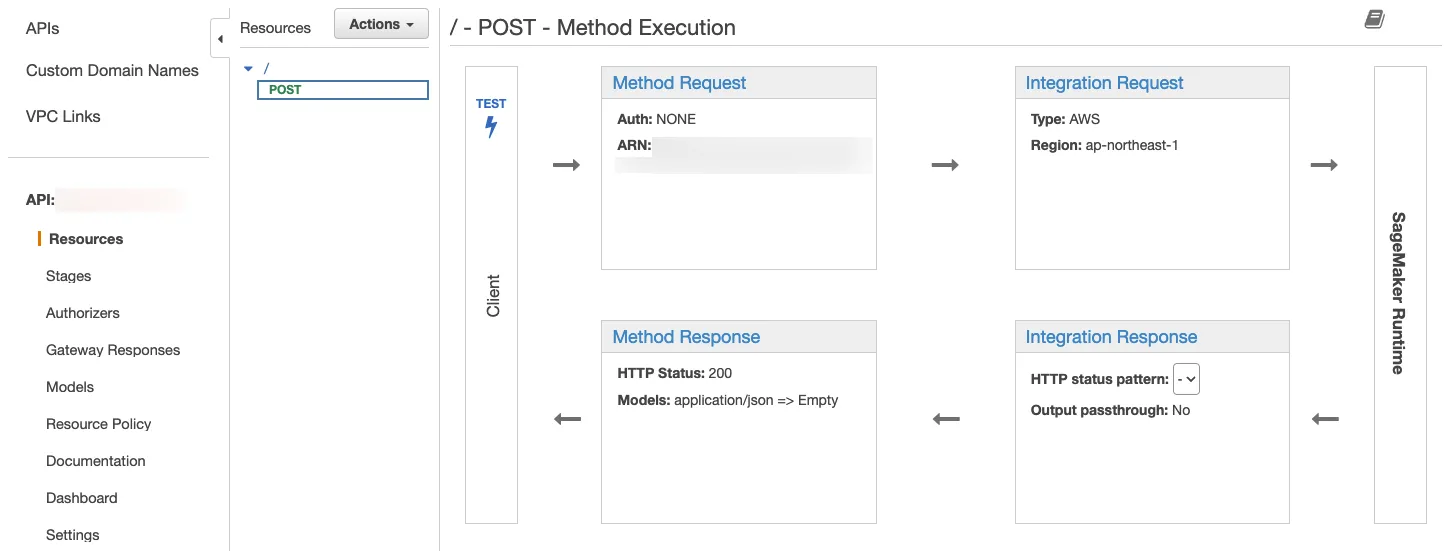
Settings
If your model expects binary data as input, add the MIME type like image/* to Binary Media Types.
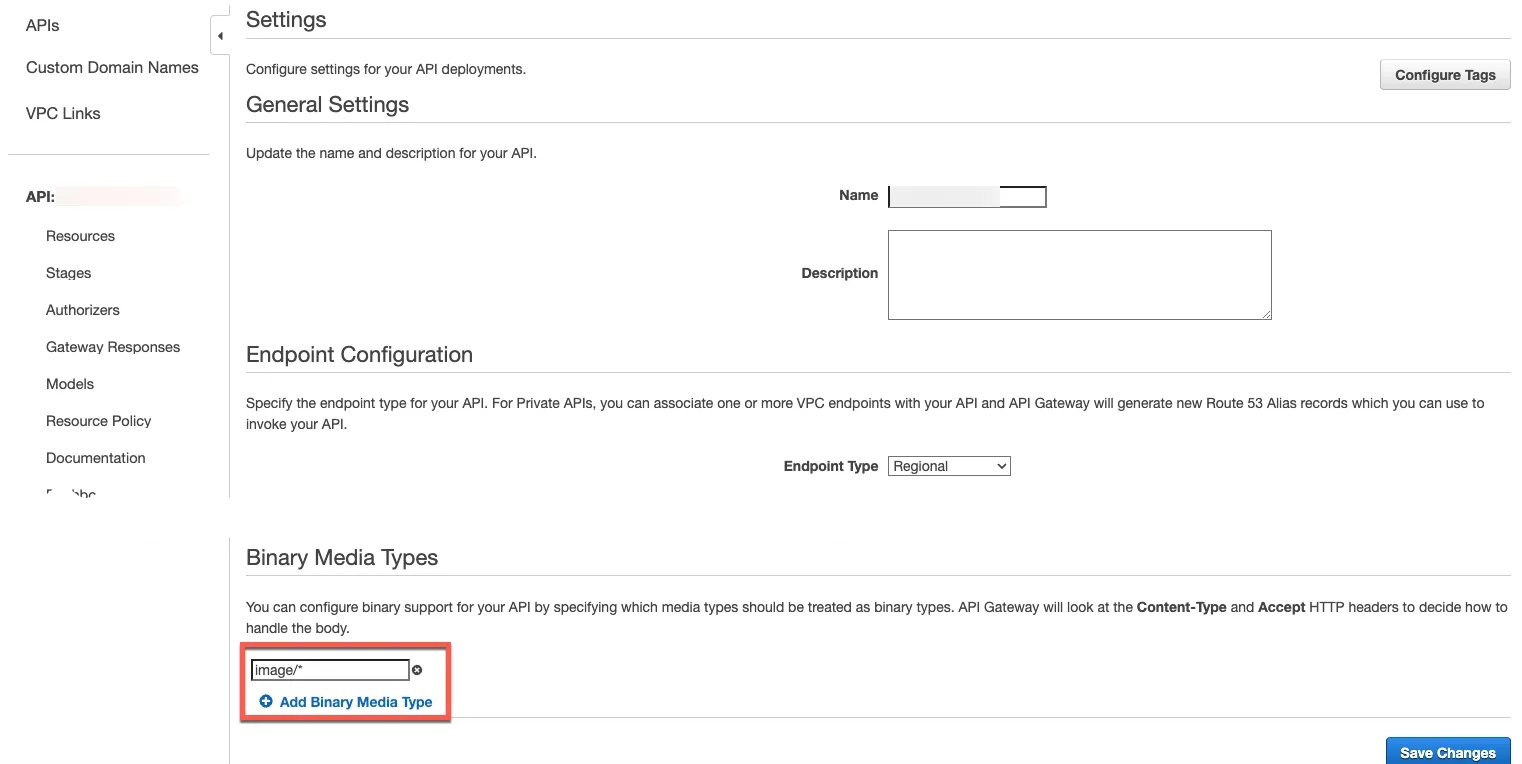
If the MIME type is not added, you should see the following response.
{
"ErrorCode": "CLIENT_ERROR_FROM_MODEL",
"LogStreamArn": "arn:aws:logs:ap-northeast-1:xxxxxxxxxxxx:log-group:/aws/sagemaker/Endpoints/<ENDPOINT_NAME>",
"Message": "Received client error (400) from primary with message \"unable to evaluate payload provided\". See https://ap-northeast-1.console.aws.amazon.com/cloudwatch/home?region=ap-northeast-1#logEventViewer:group=/aws/sagemaker/Endpoints/<ENDPOINT_NAME> in account xxxxxxxxxxxx for more information.",
"OriginalMessage": "unable to evaluate payload provided",
"OriginalStatusCode": 400
}
Deployment
Deploy the API.
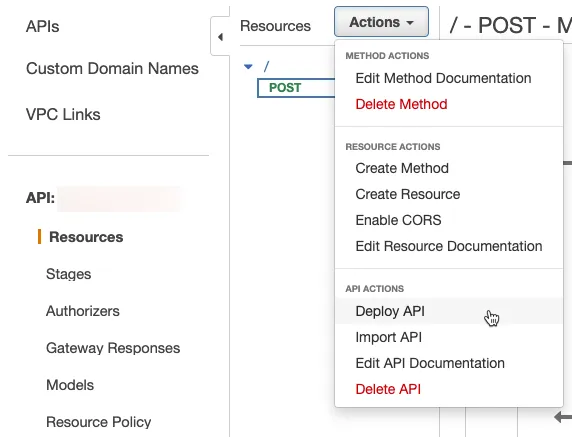
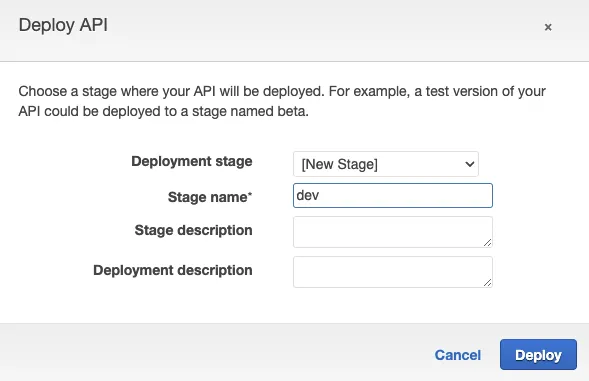
After deploying, you can find the API endpoint.
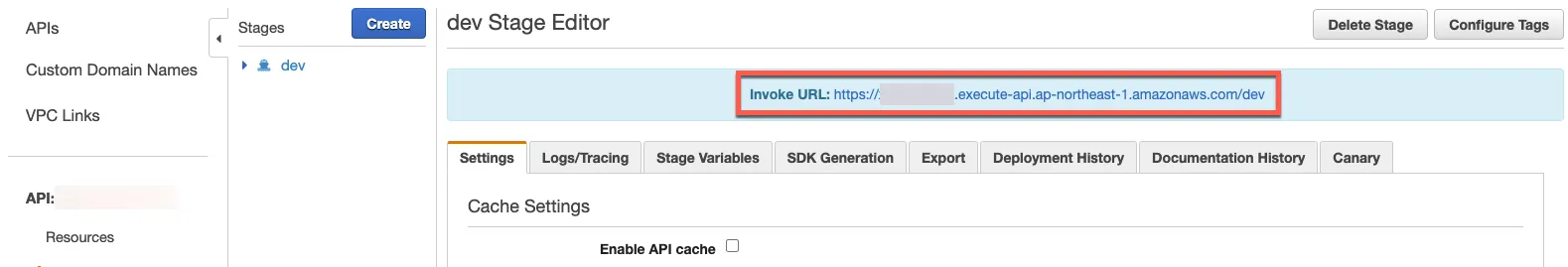
Testing
Access the API endpoint with the following command.
curl --location '<API_ENDPOINT>' \
--header 'Content-Type: image/jpeg' \
--header 'Accept: application/json' \
--data-binary '@/path/to/image.jpg'