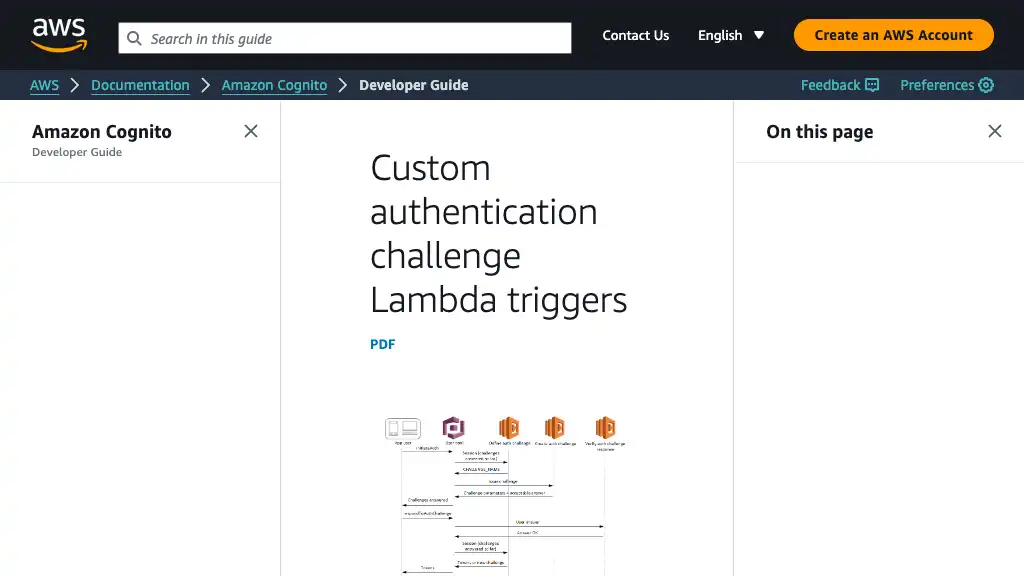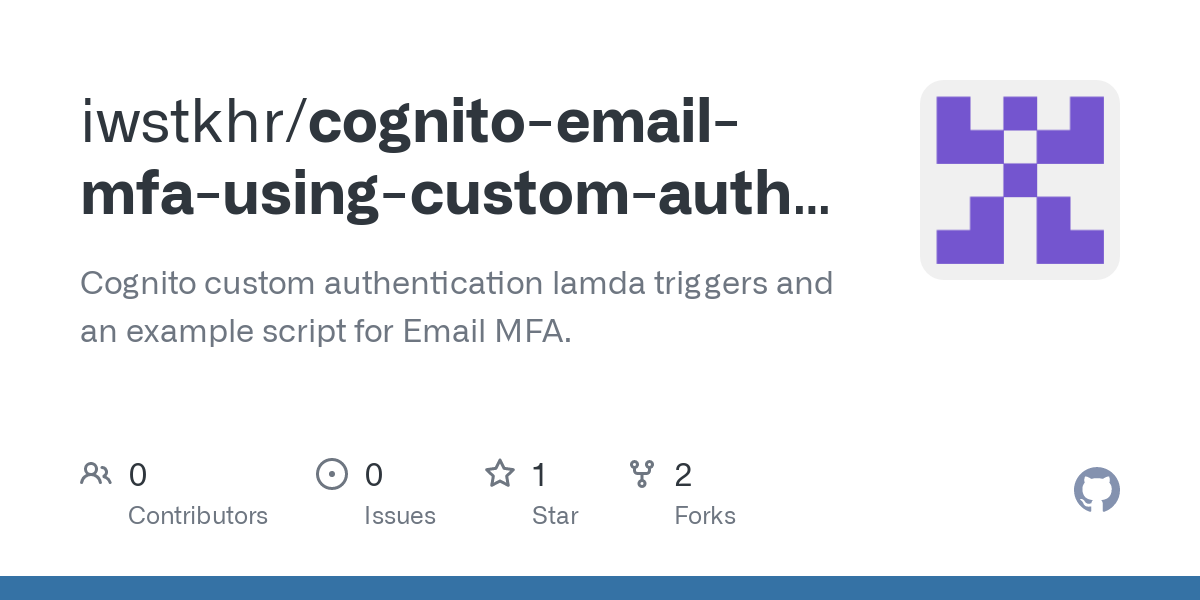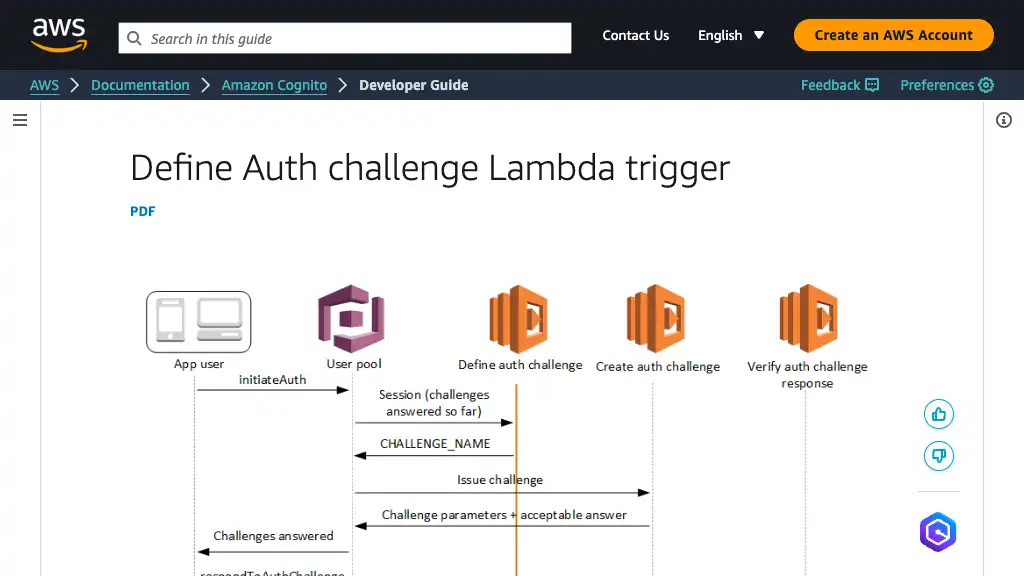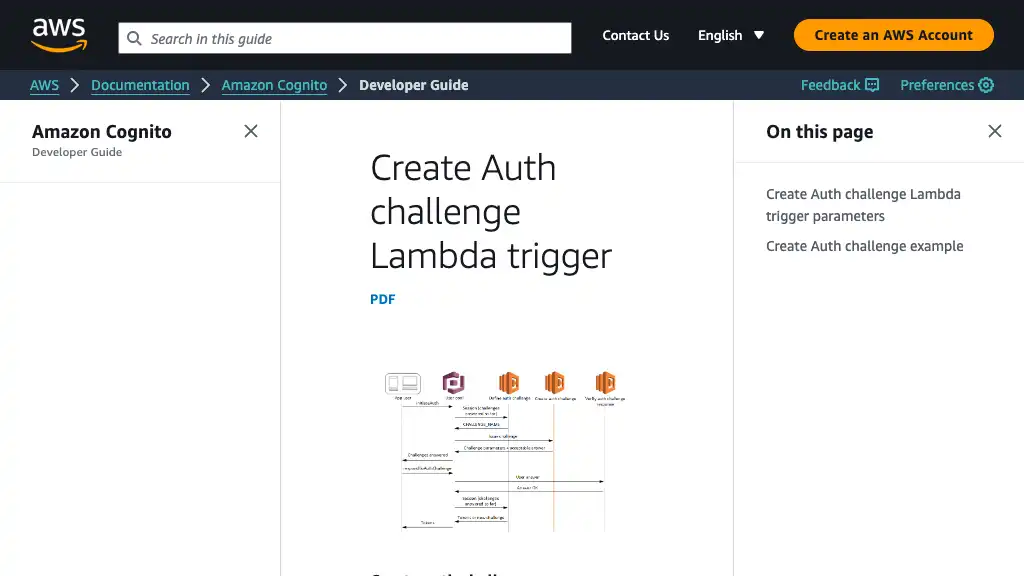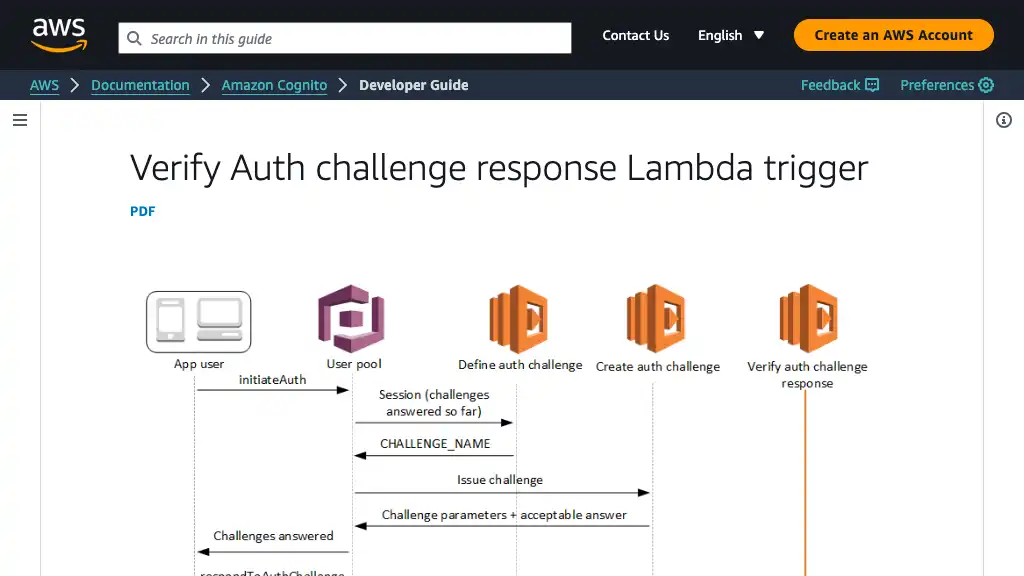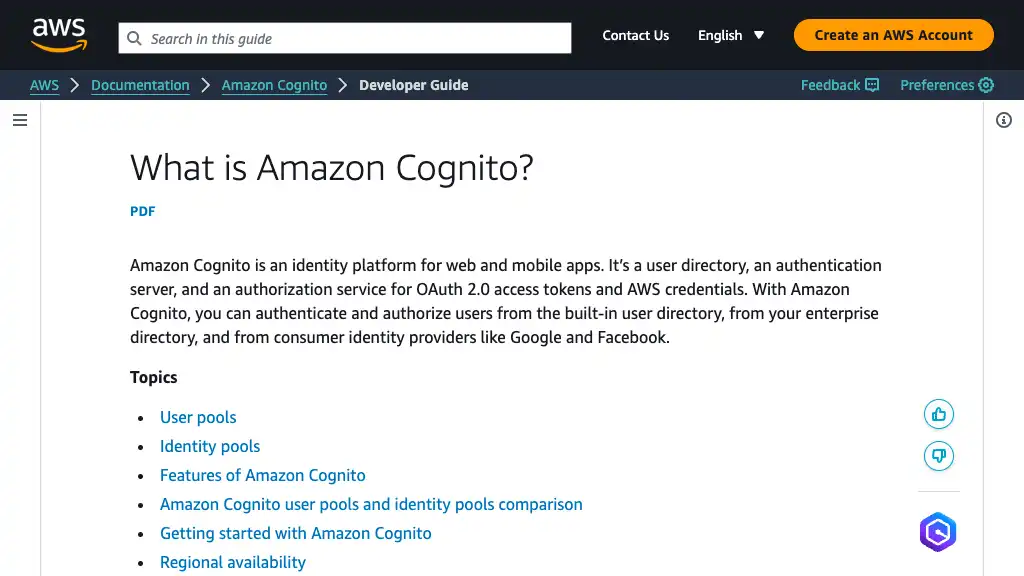Email MFA using Cognito User Pool Custom Authentication Challenges

Cognito comes with built-in support for the MFA feature, but developers can only choose from either SMS or TOTP options. However, many websites offer an additional email authentication. Developers can implement it using Cognito User Pool custom authentication challenges.
Prerequisites
You need to clone an example from GitHub in your local environment. Then, install the following:
Directory Structure
./
|-- src/
| |-- create_auth_challenge/
| | `-- app.py
| |-- define_auth_challenge/
| | `-- app.py
| |-- example/
| | |-- main.py
| | `-- requirements.txt
| |-- layers/
| | `-- python/
| | `-- layers/
| | `-- cognito_custom_challenge_helper.py
| `-- verify_auth_challenge/
| `-- app.py
|-- tests/
|-- samconfig.toml
`-- template.yaml
Writing Python Scripts
Lambda Layer
To make it easy to handle custom challenge requests and responses, create src/layers/python/layers/cognito_custom_challenge_helper.py with the following code.
import copy
from enum import Enum
class CustomChallengeName(Enum):
SRP_A = 'SRP_A'
PASSWORD_VERIFIER = 'PASSWORD_VERIFIER'
CUSTOM_CHALLENGE = 'CUSTOM_CHALLENGE'
class Session:
def __init__(self, session: dict):
_session = copy.deepcopy(session)
self.challenge_name = _session['challengeName']
self.challenge_result = _session['challengeResult']
self.challenge_metadata = _session.get('challengeMetadata', '')
def is_srp_a(self) -> bool:
return self.challenge_name == CustomChallengeName.SRP_A.value \
and self.challenge_result is True
def is_password_verifier(self) -> bool:
return self.challenge_name == CustomChallengeName.PASSWORD_VERIFIER.value \
and self.challenge_result is True
def is_custom_challenge(self) -> bool:
return self.challenge_name == CustomChallengeName.CUSTOM_CHALLENGE.value
def can_issue_tokens(self) -> bool:
return self.is_custom_challenge() and self.challenge_result is True
class CustomChallengeRequest:
def __init__(self, event: dict):
_request = copy.deepcopy(event['request'])
_session = _request.get('session', [])
self.last_session = Session(_session[-1]) if _session else None
self.user_attributes = _request['userAttributes']
self.challenge_answer = _request.get('challengeAnswer', '')
self.private_challenge_parameters = _request.get('privateChallengeParameters', {})
def verify_answer(self) -> bool:
return self.private_challenge_parameters.get('answer') == self.challenge_answer
class CustomChallengeResponse:
def __init__(self, event: dict):
_response = copy.deepcopy(event['response'])
self._response = _response
def set_answer(self, answer: str) -> None:
self._response['privateChallengeParameters'] = {}
self._response['privateChallengeParameters']['answer'] = answer
def set_metadata(self, data: str) -> None:
self._response['challengeMetadata'] = data
def set_next_challenge(self, name: CustomChallengeName) -> None:
self._response['challengeName'] = name.value
self._response['issueTokens'] = False
self._response['failAuthentication'] = False
def set_answer_correct(self, correct: bool) -> None:
self._response['answerCorrect'] = correct
def issue_tokens(self) -> None:
self._response['challengeName'] = ''
self._response['issueTokens'] = True
self._response['failAuthentication'] = False
def fail(self) -> None:
self._response['issueTokens'] = False
self._response['failAuthentication'] = True
def __dict__(self) -> dict:
return self._response
Define Auth Challenge
When starting the custom authentication flow, Cognito invokes “Define Auth challenge Lambda trigger” placed in src/define_auth_challenge/app.py.
from layers.cognito_custom_challenge_helper import CustomChallengeRequest, CustomChallengeResponse, CustomChallengeName
def lambda_handler(event: dict, context: dict) -> dict:
# Parse the event to create a request and response object.
request = CustomChallengeRequest(event)
response = CustomChallengeResponse(event)
last_session = request.last_session
if last_session.is_srp_a():
# When the last session is SRP_A, require the client to authenticate with a password.
response.set_next_challenge(CustomChallengeName.PASSWORD_VERIFIER)
elif last_session.is_password_verifier():
# When the last session is PASSWORD_VERIFIER, initiate the custom challenge.
response.set_next_challenge(CustomChallengeName.CUSTOM_CHALLENGE)
elif last_session.is_custom_challenge():
if last_session.can_issue_tokens():
# When the last session is CUSTOM_CHALLENGE and authentication has been completed, issue tokens.
response.issue_tokens()
else:
# When the last session is CUSTOM_CHALLENGE and the client is still during authentication flow,
# require the client to answer the next challenge.
response.set_next_challenge(CustomChallengeName.CUSTOM_CHALLENGE)
else:
# If the client is in an unexpected flow, the current authentication must fail.
response.fail()
event['response'] = response.__dict__()
return event
Create Auth Challenge
When creating OTP codes which will be sent to users in the authentication challenge flow, Cognito invokes “Create Auth challenge Lambda trigger” placed in src/create_auth_challenge/app.py. Environment variables CODE_LENGTH and EMAIL_SENDER are specified by an AWS SAM template described later.
import os
import random
import boto3
from layers.cognito_custom_challenge_helper import CustomChallengeRequest, CustomChallengeResponse
client = boto3.client('ses')
CODE_LENGTH = int(os.environ.get('CODE_LENGTH', 6))
EMAIL_SENDER = os.environ.get('EMAIL_SENDER')
def lambda_handler(event: dict, context: dict) -> dict:
# Parse the event to create a request object.
request = CustomChallengeRequest(event)
last_session = request.last_session
if last_session.is_custom_challenge():
# When the last session is a custom challenge, extract the otp code from the last session metadata.
code = last_session.challenge_metadata.replace('challenge-', '')
else:
# When the last session is not a custom challenge, generate an otp code and send it to the client.
code = generate_code()
message = create_message(code)
send_mail_to(request.user_attributes['email'], message)
# Create a response
response = CustomChallengeResponse(event)
response.set_answer(code)
response.set_metadata(f'challenge-{code}')
event['response'] = response.__dict__()
return event
def generate_code(length=CODE_LENGTH) -> str:
return str(random.randint(0, 10 ** length - 1)).zfill(length)
def create_message(code: str) -> str:
return f'Your authentication code: {code}'
def send_mail_to(email: str, body: str) -> None:
client.send_email(
Source=EMAIL_SENDER,
Destination={
'ToAddresses': [email],
},
Message={
'Subject': {
'Charset': 'UTF-8',
'Data': 'Authentication Code',
},
'Body': {
'Text': {
'Charset': 'UTF-8',
'Data': body,
},
},
},
)
You can configure authentication flow session duration in Cognito.
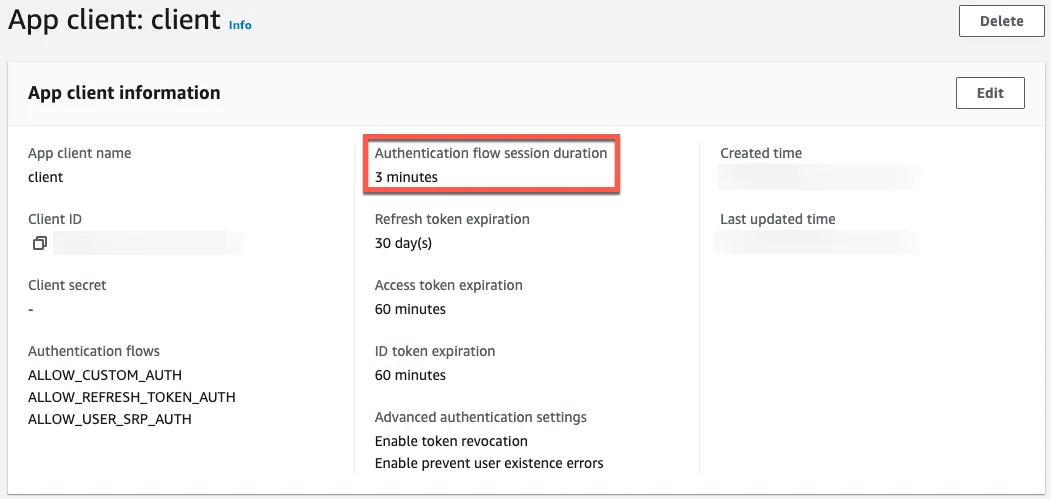
Verify Auth Challenge
When verifying OTP codes, Cognito invokes “Verify Auth challenge Lambda trigger” placed in src/verify_auth_challenge/app.py.
from layers.cognito_custom_challenge_helper import CustomChallengeRequest, CustomChallengeResponse
def lambda_handler(event: dict, context: dict) -> dict:
# Parse the event to create a request and response object.
request = CustomChallengeRequest(event)
response = CustomChallengeResponse(event)
# Create a response.
correct = request.verify_answer()
response.set_answer_correct(correct)
event['response'] = response.__dict__()
return event
Creating AWS Resources
AWS SAM Template
To enable custom authentication challenges, set ALLOW_CUSTOM_AUTH (line 39) within ExplicitAuthFlows. Please ensure that CognitoEvent within each AWS::Serverless::Function is linked to the Lambda functions to serve as Cognito Lambda triggers. Additionally, setting Policies in the CreateAuthChallenge function is required for sending emails using Amazon SES.
AWSTemplateFormatVersion: 2010-09-09
Transform: AWS::Serverless-2016-10-31
Description: Email MFA using Cognito User Pool custom authentication challenges
Globals:
Function:
Timeout: 3
MemorySize: 128
Parameters:
CodeLength:
Type: Number
Default: '6'
EmailSender:
Type: String
Resources:
CognitoUserPool:
Type: AWS::Cognito::UserPool
Properties:
UserPoolName: cognito-custom-auth-email-mfa
Policies:
PasswordPolicy:
MinimumLength: 8
UsernameAttributes:
- email
Schema:
- Name: email
AttributeDataType: String
Required: true
CognitoUserPoolClient:
Type: AWS::Cognito::UserPoolClient
Properties:
UserPoolId: !Ref CognitoUserPool
ClientName: client
GenerateSecret: false
ExplicitAuthFlows:
- ALLOW_CUSTOM_AUTH
- ALLOW_REFRESH_TOKEN_AUTH
- ALLOW_USER_SRP_AUTH
LambdaLayer:
Type: AWS::Serverless::LayerVersion
Properties:
LayerName: cognito_email_mfa_layer
ContentUri: src/layers
CompatibleRuntimes:
- python3.11
RetentionPolicy: Delete
CreateAuthChallenge:
Type: AWS::Serverless::Function
Properties:
CodeUri: src/create_auth_challenge
Handler: app.lambda_handler
Runtime: python3.11
Layers:
- !Ref LambdaLayer
Environment:
Variables:
CODE_LENGTH: !Ref CodeLength
EMAIL_SENDER: !Ref EmailSender
Events:
CognitoEvent:
Type: Cognito
Properties:
Trigger: CreateAuthChallenge
UserPool: !Ref CognitoUserPool
Policies:
Version: '2012-10-17'
Statement:
- Effect: Allow
Action: ses:SendEmail
Resource: "*"
DefineAuthChallenge:
Type: AWS::Serverless::Function
Properties:
CodeUri: src/define_auth_challenge
Handler: app.lambda_handler
Runtime: python3.11
Layers:
- !Ref LambdaLayer
Events:
CognitoEvent:
Type: Cognito
Properties:
Trigger: DefineAuthChallenge
UserPool: !Ref CognitoUserPool
VerifyAuthChallenge:
Type: AWS::Serverless::Function
Properties:
CodeUri: src/verify_auth_challenge
Handler: app.lambda_handler
Runtime: python3.11
Layers:
- !Ref LambdaLayer
Events:
CognitoEvent:
Type: Cognito
Properties:
Trigger: VerifyAuthChallengeResponse
UserPool: !Ref CognitoUserPool
Build and Deploy
Replace <YOUR_SES_EMAIL_SENDER> with a desired email address as a sender, and build and deploy with the following command. If you want to change the length of OTP codes, also specify CodeLength parameter.
sam build
sam deploy --parameter-overrides EmailSender=<YOUR_SES_EMAIL_SENDER>
# sam deploy --parameter-overrides EmailSender=<YOUR_SES_EMAIL_SENDER> CodeLength=10
Testing
Replace <YOUR_USER_POOL_ID> and <YOUR_EMAIL> with your values, and create a Cognito testing user with the following command.
POOL_ID=<YOUR_USER_POOL_ID>
EMAIL=<YOUR_EMAIL>
# Add a Cognito user.
aws cognito-idp admin-create-user \
--user-pool-id $POOL_ID \
--username $EMAIL
# Make the user confirmation status "Confirmed"
echo -n 'Password: '
read password
aws cognito-idp admin-set-user-password \
--user-pool-id $POOL_ID \
--username $EMAIL \
--password $password \
--permanent
Run the following command.
cd src/example
pip install -r requirements.txt
python main.py \
--pool-id <YOUR_USER_POOL_ID> \
--client-id <YOUR_CLIENT_ID> \
--username <YOUR_EMAIL> \
--password <YOUR_PASSWORD>
The main.py uses the following libraries to calculate values needed by SRP - Secure Remote Password.
You may also refer to the AWS official code example.
Cleaning Up
Clean up the provisioned AWS resources with the following command.
sam delete